Understanding GA4's Default
User Tracking Settings
With the arrival of Google Analytics 4 (GA4), webmasters and marketers have been excited about the new things it can do. But, there's a problem that some GA4 users might not know about until finding this article. GA4 has a default configuration after creating a GA4 property, that keeps user data for only two months. This default setup is a trainwreck. It causes a lot of data to go missing over time, especially in reports that use user data older than two months, leading to highly inaccurate results. Data expiration will create a misleading impression that things looked bad a few months ago, but the recent months seem like a major improvement. It leads businesses to look at datasets that are not user-specific until this setting has been changed.
Marketing and web-based technology leaders have a need to understand this incredibly impactful default configuration issue as it can destroy efforts to make meaningful scientific insights from their Google Analytics reports. In this article, we'll talk about this issue in GA4 and explain more why it's a problem and how to change it for better future analysis.
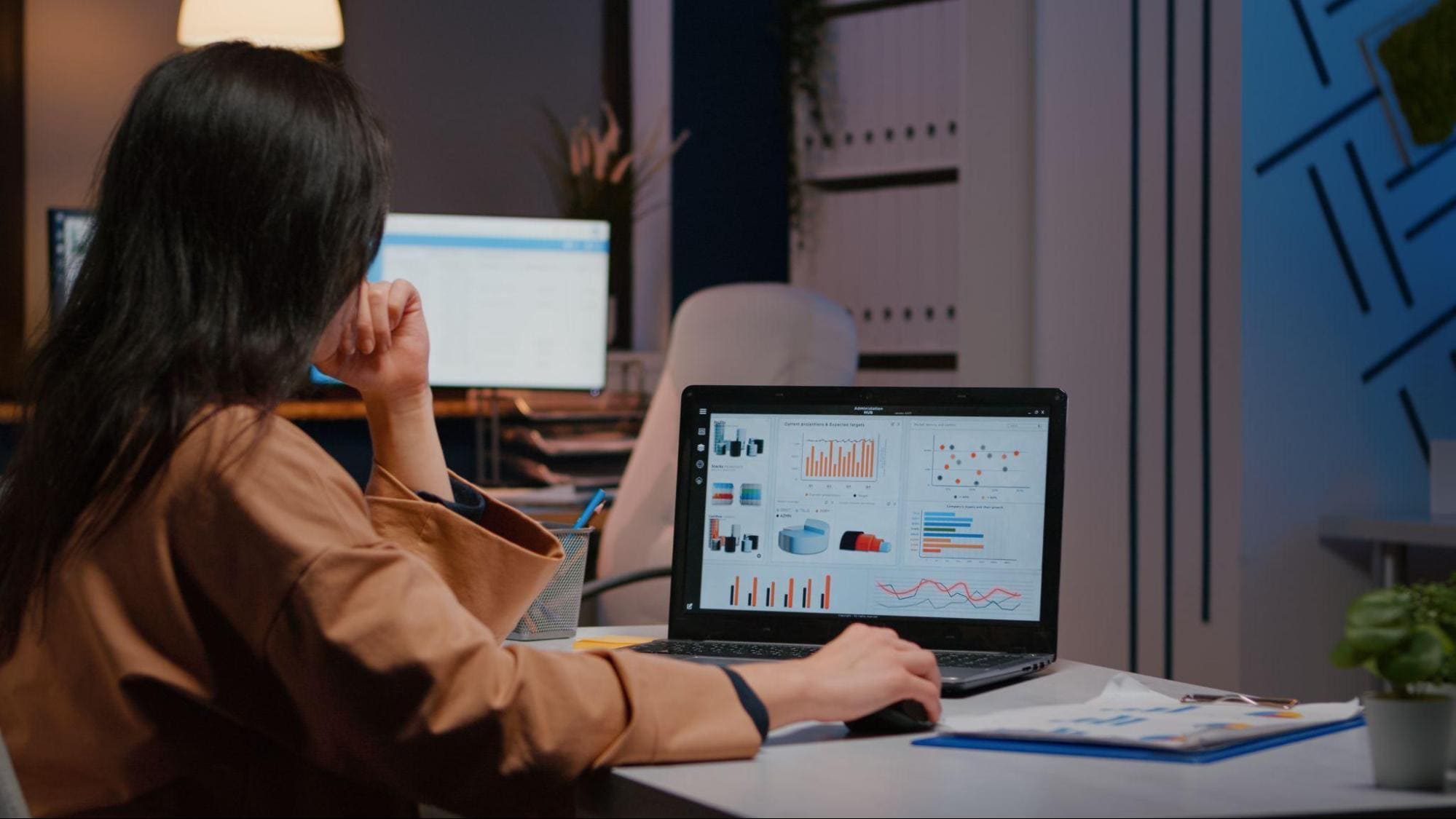
The Shift from Universal Analytics to GA4
In digital marketing, staying ahead is a must, as online data tracking is always changing. Moving from Universal Analytics to Google Analytics 4 (GA4) is one of these changes, and it's a big step forward in how we track and understand data.
While digital marketers and webmasters are looking forward to the new features that GA4 offers, they are also preparing for a new set of problems.
GA4's Default Configuration: The Two-Month Data Limit
When GA4 was introduced, it brought a lot of cool features for tracking data, measuring events, and understanding how people use websites. It was an exciting step forward, but what caught many people by surprise was the limitation of the default settings.
The main problem we have identified is the two-month data limit that GA4 sets by default. With Universal Analytics, you could look at data as far back as it was collected. This allowed you to see long-term trends, understand how people's behavior changed over time, and figure out the impact of your marketing efforts. But in GA4, by default, it only keeps data for two months, which is quite different and not necessarily a good thing outside of short-term reporting.
The user data limit in GA4 has some important consequences for people who use it. One big problem is tracking custom events, like when someone clicks on certain things on a website or fills out a form. These are important to understand how users interact with a site, especially things that GA4 doesn't track automatically. But, with the default settings, you can only see this data for the most recent two months. This makes it difficult, if not impossible, to track how these custom events are doing over a longer period. It also requires more work to look at the history and compare data, which is crucial for understanding how website changes, user technology (browser, desktop/mobile, etc), marketing campaigns, or shifts in user behavior have worked out over time.
For digital marketers and website owners, having access to historical data is super important. It helps them make smart decisions and plan their strategies. Businesses that depend on seasons, like holidays or special events, need this data to see trends and maximize peak times. But with the default setup in GA4, they're dealing with incomplete information, meaning they might miss out on important valuable insights.
Limiting data in GA4 makes it hard to see how user behavior changes over time. These changes usually happen slowly, so you must track them longer to understand them and adjust your strategies. But with the default settings, it's easy to miss out on valuable insights and chances to improve your online presence and digital plans.

The Implications of the Two-Month Data Limit in GA4: Navigating Data Challenges
Digital data is crucial for making smart decisions, improving strategies, and improving users' experiences. But as digital marketers, website owners, and data experts switch to Google Analytics 4 (GA4), they're running into a big problem with far-reaching effects. We explore one of the most significant implications of this limitation: the incomplete data available for custom-configured events.
Custom Configured Events: The Backbone of User Interaction Tracking
Custom events are the key to understanding how people interact with websites. They let us track specific actions that GA4 doesn't keep an eye on, such as clicks on certain parts of a site, filling out forms, watching videos, and more. Custom events are important for understanding how people behave on a website, and they help us figure out if different parts of a site, marketing campaigns, and strategies are working well.
With Universal Analytics, we could look at data from as far back as when it was collected. This lets us dig deep into the data to get valuable insights. But with GA4's default settings, which only keep data for two months, we end up losing a lot of the historical data we relied on for understanding how well custom events are doing.
The Challenge of Incomplete Insights
One big problem with GA4's default data settings is that it’s difficult to study custom events over long periods. With only two months of data available, it’s nearly impossible to track the success of custom events over longer periods. This means we end up with only part of the picture, and we can't figure out how well these events are doing over the long run.
For example, think about a business trying to see how well a new feature on their website uses custom event tracking. These events help understand how much users are getting involved with the feature over time. Because of the limited default data range in GA4, businesses can’t tell if user engagement with the new feature is getting better or worse over time. The two-month data window may not be enough to see the whole picture. It's like trying to understand a story with only a few pages; you miss the bigger picture.
Historical Comparisons: A Key to Informed Decision-Making
Reviewing past data is important for making smart decisions and improving strategies. It's like comparing how well things are going over time, which helps us see if there are any patterns or trends or if changes in marketing campaigns are making a difference. But with GA4's default settings, which only keep data for two months, it's difficult to compare data from the past. This makes it tough for businesses and marketers to determine how well their marketing efforts and website changes work in the long run.
For example, think about an online store that does marketing campaigns all year round. They use past data to see if these campaigns are making a difference. They want to know if more people buy things during the holiday season than the rest of the year. Or if changes they made to their website design or how it works made people use it more over several months. But because they can only see two months of data, they can't answer these questions properly.
Tracking User Behavior Changes
User behavior changes over time. It's really important to understand how these changes happen over a long time so we can adjust websites and marketing to fit what people need. But GA4's default settings make it harder to see these changes. It's not just about seeing the big picture; it's about watching how people slowly change their behavior and making things work better based on that. Because we can't look at long-term data, businesses might not see important things that could improve their websites or validate the effectiveness of change.
Inadequate for Seasonal Businesses
For businesses that operate seasonally, looking at data from the past two months doesn’t provide enough information to plan marketing campaigns effectively. For example, the tourism and fashion industries, along with businesses focused on various holidays, require specific data to address their marketing plans. They need data from the past year or years to see if there are seasonal patterns, especially during the busiest times, and to make good plans for their marketing. But with GA4's default settings, these kinds of businesses are in a really tough spot.
For instance, a travel agency relies on historical data to plan marketing campaigns and adjust pricing strategies for the holiday season, aiming to attract vacationers. With only two months of data, they need help to assess past trends and make data-driven decisions for the upcoming season.
Missed Insights and Opportunities
Businesses gather a large amount of data over time, providing insight into previously unknown information. However, because of GA4's data limits, this important information might stay hidden. Businesses might miss the chance to see patterns, connections, or unique things people do that could help them succeed.
Think about an online store that's been watching how customers behave and what they buy for many years. In all this data, there might be the answers to questions like, "Why do people who spend a lot keep coming back to buy more?" or "Are there new trends that other businesses haven't noticed yet?" But with GA4's settings, these answers might stay hidden, and businesses won't know how to make their products and plans better.

Proactive Solutions for the Data Limitation Challenge
While the default two-month data limit in GA4 poses significant challenges, proactive solutions can help businesses and data analysts effectively navigate these limitations:
Solutions to Overcome the Data Limitation
While the default data retention setting in GA4 can be problematic, there are steps that businesses and data experts can take to fix it. By changing how long data is kept, using BigQuery, and exporting data, people can make sure they can see data from more than just two months ago. This helps with tracking custom events, looking at data from the past, and seeing how people's behavior changes. These solutions help businesses adjust and make their plans better, even when GA4's default settings are a challenge. It's like finding a way around a roadblock to keep moving forward.
Adjust the Data Retention Settings
The good news is that GA4 lets you decide how long to keep your data. By default, it only keeps it for two months, but you can change that to 14 months, 26 months, or even forever, depending on your needs. Here's how to do it:
- Log in to your GA4 account.
- Go to the Admin section.
- Under the Property column, click on Data Settings.
- Adjust the data retention settings the way you want.
When you make this change and keep your data longer, you can get around the default limitation. This means you can look at data from the past, which is important for tracking custom events and understanding how things have changed over time.
Regularly Export Data
Another way to avoid data limitation is to export your GA4 data regularly. By doing this at specific times, you build a record of data from the past. This record lets you compare data from different times and look closely at it. But there's a catch—it's not automatic. You have to do this yourself and manage the data carefully. It's like taking photos of your garden every month to see how it changes over the year. It's a good way to see how things are going, but you must remember to do it regularly.
Create a Backup Property
To get around the problem of only having two months of data in GA4, you can create a "backup property." Here's how it works: you make a second GA4 property that uses the same tracking code as your main one. This backup property starts collecting data right from the moment you create it. So, over time, you build up a history of data.
But there's a thing to remember: the backup property doesn't magically bring in old data from the main property. That's why it's a good idea to set up the backup property immediately. That way, you won't miss any important data because you'll collect it from the beginning.
Leverage Google BigQuery
If you're really into data and need to analyze a lot of it, Google BigQuery can be a game-changer. It's a data warehouse in the cloud. This tool lets you store and analyze huge amounts of data, including all the data you get from GA4.
Here's the deal: when you export your GA4 data to Google BigQuery, you can do some seriously advanced stuff. You can ask complicated questions, put data together from different places, and keep a long data history.
But here's the thing: this isn't for beginners. To make the most of it, you need to be an expert with data because it is a little complicated. But if you're a business that's serious about digging into data, it can be a goldmine.
Conclusion
Google Analytics 4 (GA4) is like a digital toolbox with a few extremely complex multitools for understanding your website or app's performance. It comes with new and improved privacy-centric features which isn’t that exciting for marketers. So, don’t forget—the default setting in GA4 only keeps data for two months. This can be a problem, especially for those switching from Universal Analytics or anyone who wants to analyze data from even just a few months ago.
The good news is we have solutions for this challenge. You can change the default data retention settings to keep data longer, or you can regularly export your data. Another smart move is to create a backup property that starts collecting data from the beginning. And for those really into data analysis, there's Google BigQuery, a tool for digging deep into data. Last but not least, you can try other brands of tracking software to see if it meets your needs better.
Being flexible and ready to adapt is essential for digital analysts and businesses. GA4 has some potential, and by using these solutions, you can ensure you have the historical data you need to make smart decisions and uncover valuable insights. Understanding and staying informed about GA4's default settings are crucial for making the most of this analytics platform.